The Ultimate Guide to Background Remover for Images: Free Tools and Pro Tips
•Sarah Johnson
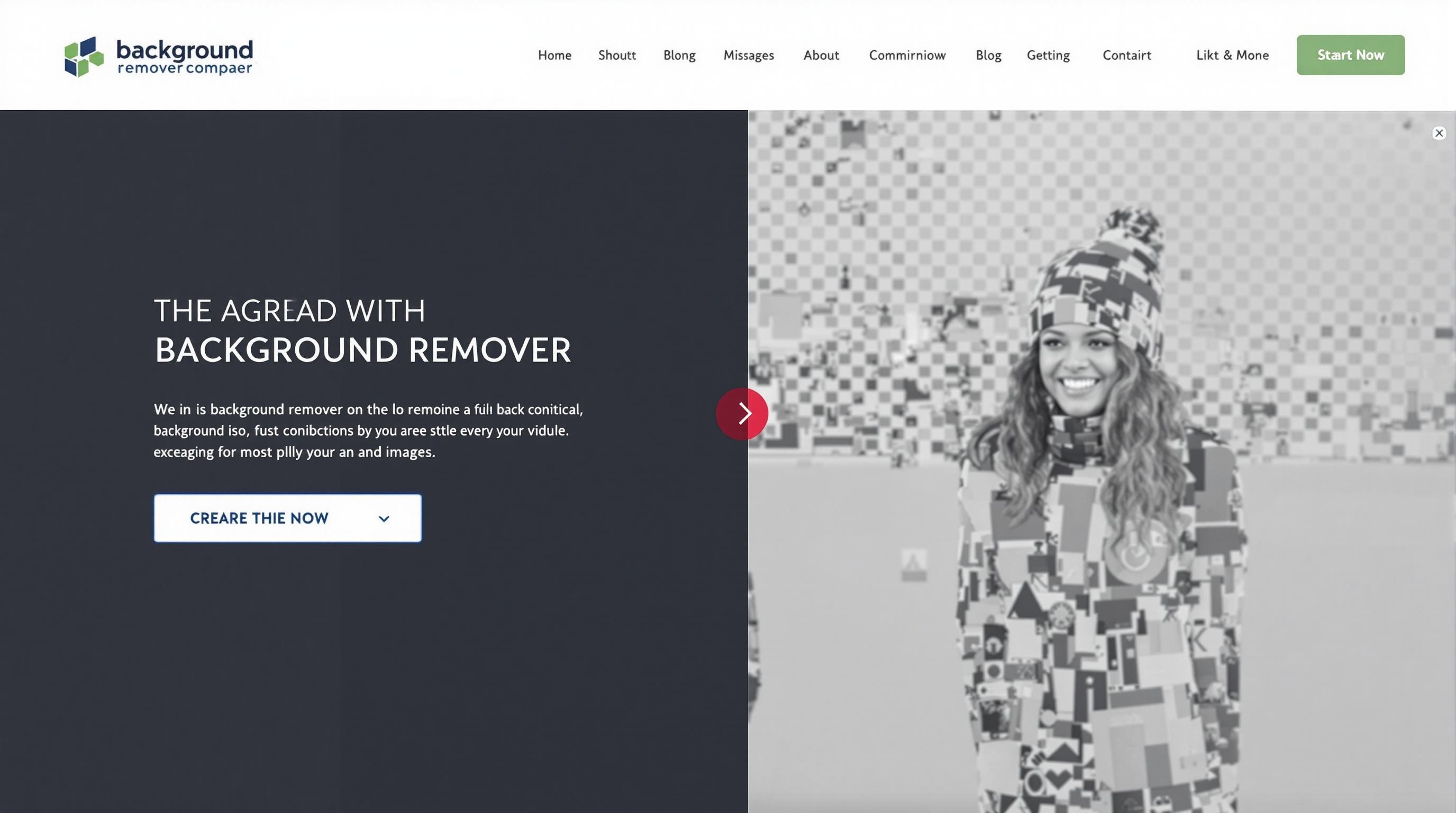
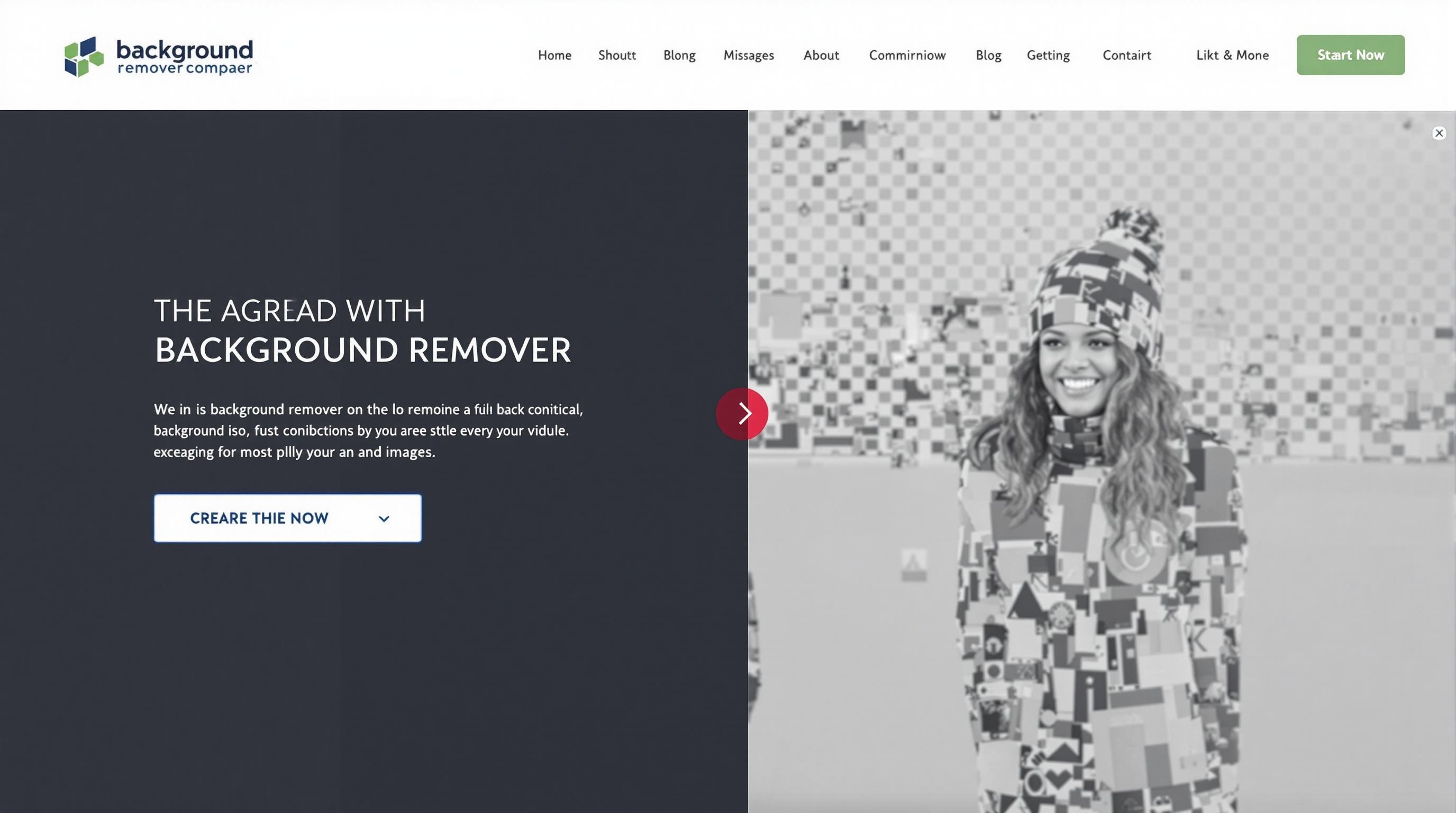
# The Ultimate Guide to Background Remover for Images: Free Tools and Pro Tips
*Removing image backgrounds has become essential for e-commerce, design, and social media. This comprehensive guide explores the best background remover tools available today, comparing free and paid options while providing expert tips to achieve professional-quality results for your photos—no design experience required.*
## Why Remove Image Backgrounds? Understanding the Importance
In today's visually-driven digital world, clean, professional images make all the difference. Background removal—the process of separating a subject from its original background—has become a fundamental skill across numerous industries and applications.
### The Growing Need for Background Removal Tools
Whether you're an e-commerce seller showcasing products, a marketer creating promotional materials, or a social media enthusiast perfecting your online presence, background removal serves multiple critical purposes:
- **Product Photography Enhancement**: Isolating products against clean or contextual backgrounds dramatically improves their visual appeal and focuses attention on what matters.
- **Professional Branding**: Creating consistent visual styles across all marketing materials establishes brand recognition.
- **Creative Freedom**: Removing backgrounds opens endless possibilities for placing subjects in new scenes or creating collages.
- **File Size Optimization**: Transparent background images are typically smaller, improving website loading speeds.
What once required professional photographers and graphic designers can now be accomplished with specialized background remover tools that leverage artificial intelligence to deliver impressive results in seconds.
## How Background Removal Technology Works
### The Evolution from Manual to AI-Powered Solutions
Background removal has undergone a remarkable transformation over the years:
**Traditional Methods**: Previously, removing backgrounds required painstaking manual work in programs like Photoshop, using selection tools, masks, and the pen tool to manually trace around subjects—a time-consuming process requiring significant skill.
**Modern AI Approach**: Today's background removers employ sophisticated machine learning algorithms that can:
1. Automatically detect the main subject in an image
2. Identify the boundaries between foreground and background
3. Create precise masks even around complex details like hair and transparent objects
4. Generate clean cutouts with natural edges in seconds
This technological leap has democratized image editing, making professional-quality results accessible to everyone regardless of design experience.
## Top Background Remover Tools: Features and Comparisons
### Free Background Removal Options
#### 1. [Background Remover](https://backgroundremover.vip/en/backdrop-remover)
Our specialized tool offers powerful background removal with an intuitive interface:
- **One-Click Processing**: Simply upload your image and let the AI do the work
- **Hair Detection**: Advanced algorithms that handle even fine details like hair strands
- **Batch Processing**: Save time by processing multiple images simultaneously
- **No Registration Required**: Use the basic features without creating an account
- **Privacy-Focused**: Your images are processed securely and not stored permanently
The free version allows for several high-quality removals daily, making it perfect for occasional users or those testing the service before committing to a subscription.
#### 2. Remove.bg
Remove.bg offers:
- Simple interface with drag-and-drop functionality
- Quick processing time
- Basic editing options
- Limited free uses with watermarked results
#### 3. PhotoRoom
PhotoRoom provides:
- Mobile-first approach with a comprehensive app
- Object detection and automatic background removal
- Template-based design options
- Limited free functionality
### Premium Background Removal Services
For professionals and businesses with higher volume needs, premium services offer enhanced capabilities:
#### 1. Adobe Photoshop
The industry standard for professional editing offers:
- The "Remove Background" one-click feature in newer versions
- Powerful manual removal options for complete control
- Integration with other Creative Cloud applications
- Subscription-based pricing starting at $20.99/month
#### 2. Canva Pro
Popular with marketers and social media managers:
- Background remover integrated into the broader design platform
- Template-based design with removed background images
- Team collaboration features
- $12.99/month or $119.99/year subscription
#### 3. [Background Remover Premium](https://backgroundremover.vip/en/backdrop-remover)
Our premium service extends the free version with:
- **Unlimited Processing**: Remove backgrounds from as many images as needed
- **Higher Resolution Output**: Perfect for large format printing and professional use
- **Advanced Editing Tools**: Fine-tune results with precision adjustment tools
- **Bulk Processing**: Handle large batches of product photos efficiently
- **API Access**: Integrate background removal into your workflow or application
- **Priority Processing**: Faster results even during peak usage times
## Choosing the Right Background Remover for Your Needs
When selecting a background removal tool, consider these factors:
### Volume of Images
- **Occasional Use**: Free tools like [Background Remover](https://backgroundremover.vip/en/backdrop-remover) provide excellent results for limited needs.
- **Regular Use**: Consider subscription services that offer more monthly credits.
- **Business Use**: Premium options with bulk processing capabilities become cost-effective at scale.
### Image Complexity
- **Simple Products**: Most free tools handle clean product shots with distinct edges effectively.
- **Complex Details**: Images with hair, fur, transparent elements, or irregular edges benefit from more sophisticated algorithms found in premium services.
- **Varied Lighting Conditions**: Advanced tools better manage shadows and uneven lighting.
### Integration Requirements
- **Standalone Editing**: Web-based tools work well for one-off projects.
- **Workflow Integration**: Consider services with APIs or plugins for your existing software.
- **E-commerce Platforms**: Some tools offer direct integration with platforms like Shopify or WooCommerce.
## Step-by-Step Guide to Removing Image Backgrounds
Follow these best practices for optimal results:
### 1. Prepare Your Image
Before uploading to any background remover:
- Use the highest quality original possible
- Ensure good lighting with clear contrast between subject and background
- Position the subject with some space around it
- Remove obvious distractions from the frame
### 2. Choose Your Tool
For this example, we'll use [Background Remover](https://backgroundremover.vip/en/backdrop-remover) for its balance of simplicity and effectiveness:
1. Navigate to [https://backgroundremover.vip/en/backdrop-remover](https://backgroundremover.vip/en/backdrop-remover)
2. Click the upload button or drag your image directly onto the page
3. Wait briefly while the AI processes your image
### 3. Review and Refine
After processing:
- Examine the edges of your subject for any imperfections
- Use the adjustment tools to refine problem areas if needed
- Pay special attention to hair, fur, and transparent or reflective areas
### 4. Download in the Right Format
Choose the appropriate format for your needs:
- **PNG**: Best for maintaining transparency and quality
- **JPG with white background**: For platforms that don't support transparency
- **High resolution**: For print or large format display
### 5. Background Replacement (Optional)
Instead of just removing the background, you might want to replace it with something new:
1. Visit [Background Replacer](https://backgroundremover.vip/en/background-replacer)
2. Upload your original image
3. After background removal, choose from stock backgrounds or upload your custom background
4. Adjust positioning and scale to create the perfect composition
5. Download the final image
## Creative Applications for Background-Removed Images
### E-commerce and Product Photography
- Create consistent product listings with uniform backgrounds
- Show products in contextual settings (lifestyle images)
- Develop composite images showing multiple product angles
- Create 360-degree product views on transparent backgrounds
### Marketing and Social Media
- Design cohesive social media grids with consistent backgrounds
- Create professional-looking ads without expensive photo shoots
- Develop before/after comparisons for products
- Build layered graphics with depth using multiple transparent elements
### Personal and Creative Projects
- Create custom family portraits with creative backgrounds
- Design unique greeting cards and invitations
- Develop digital art and collages
- Create professional-looking headshots for LinkedIn or professional websites
## Common Challenges and Solutions in Background Removal
### Working with Complex Images
Some subjects pose particular challenges:
#### Hair and Fur
Fine details like hair can be tricky for background removers. To improve results:
- Use backlighting when photographing to create natural separation
- Choose advanced tools specifically noting hair detection capabilities
- Adjust edge refinement settings after initial processing
- For very complex cases, consider manual touchups
#### Transparent or Reflective Objects
Glass, plastic, and shiny objects present unique challenges:
- Photograph against solid, contrasting backgrounds
- Minimize reflections during photography
- Use tools with "object detection" specifically mentioning transparent item support
- Sometimes combining multiple algorithms yields better results
#### Low Contrast Images
When subject and background have similar colors:
- Retake the photo with better separation if possible
- Increase contrast slightly before processing
- Try multiple background removal tools as each uses different detection methods
- Use manual assistance tools to guide the AI
### Maintaining Image Quality
To preserve quality throughout the process:
- Always start with the highest resolution image available
- Be cautious with multiple editing cycles that can degrade quality
- Save in lossless formats (PNG) during editing
- Consider the final use case when determining output resolution
## Background Removal for Video: The Next Frontier
Background removal technology is expanding beyond still images:
### Current Video Background Removal Options
- **Zoom Virtual Backgrounds**: Real-time background replacement for video calls
- **VSDC Free Video Editor**: Basic chroma key functionality for video projects
- **Adobe Premiere Pro**: Professional-grade masking and rotoscoping
- **Runway ML**: AI-powered video background removal
### Emerging Technologies
Keep an eye on these developing capabilities:
- Real-time AI background removal for streaming
- Temporal consistency in AI video processing
- Mobile-first video background editing apps
- Integration with augmented reality platforms
## Ethical Considerations and Best Practices
### Copyright and Permissions
When removing backgrounds, remember:
- Ensure you have rights to edit the original image
- Respect copyright on both the subject and any replacement backgrounds
- Obtain model releases when featuring people in commercial contexts
- Be transparent about edited images when used in news or documentary contexts
### Authentic Representation
Balance enhancement with authenticity:
- Avoid misleading product representations
- Consider labeling heavily edited commercial images
- Maintain natural shadows and lighting when appropriate
- Use enhancement to highlight reality rather than misrepresent it
## Conclusion: The Future of Background Removal Technology
Background removal tools have transformed image editing from a specialized skill to an accessible process anyone can master. As AI technology continues advancing, we can expect even more precise edge detection, better handling of complex subjects, and more creative options for background replacement.
Whether you're building an e-commerce empire, developing a personal brand, or simply creating beautiful images for social media, tools like [Background Remover](https://backgroundremover.vip/en/backdrop-remover) and [Background Replacer](https://backgroundremover.vip/en/background-replacer) have made professional-quality image editing accessible to everyone.
Start with a few test images, experiment with different settings and backgrounds, and discover how removing or replacing backgrounds can transform your visual content from amateur to exceptional—no design degree required.
The most powerful background removal tool is the one that fits your specific needs, budget, and skill level. Begin with our free options and upgrade as your requirements grow. Your perfect image is just a few clicks away.