The Ultimate Guide to Backdrop Removers: Transform Your Images in Seconds
•Sarah Johnson
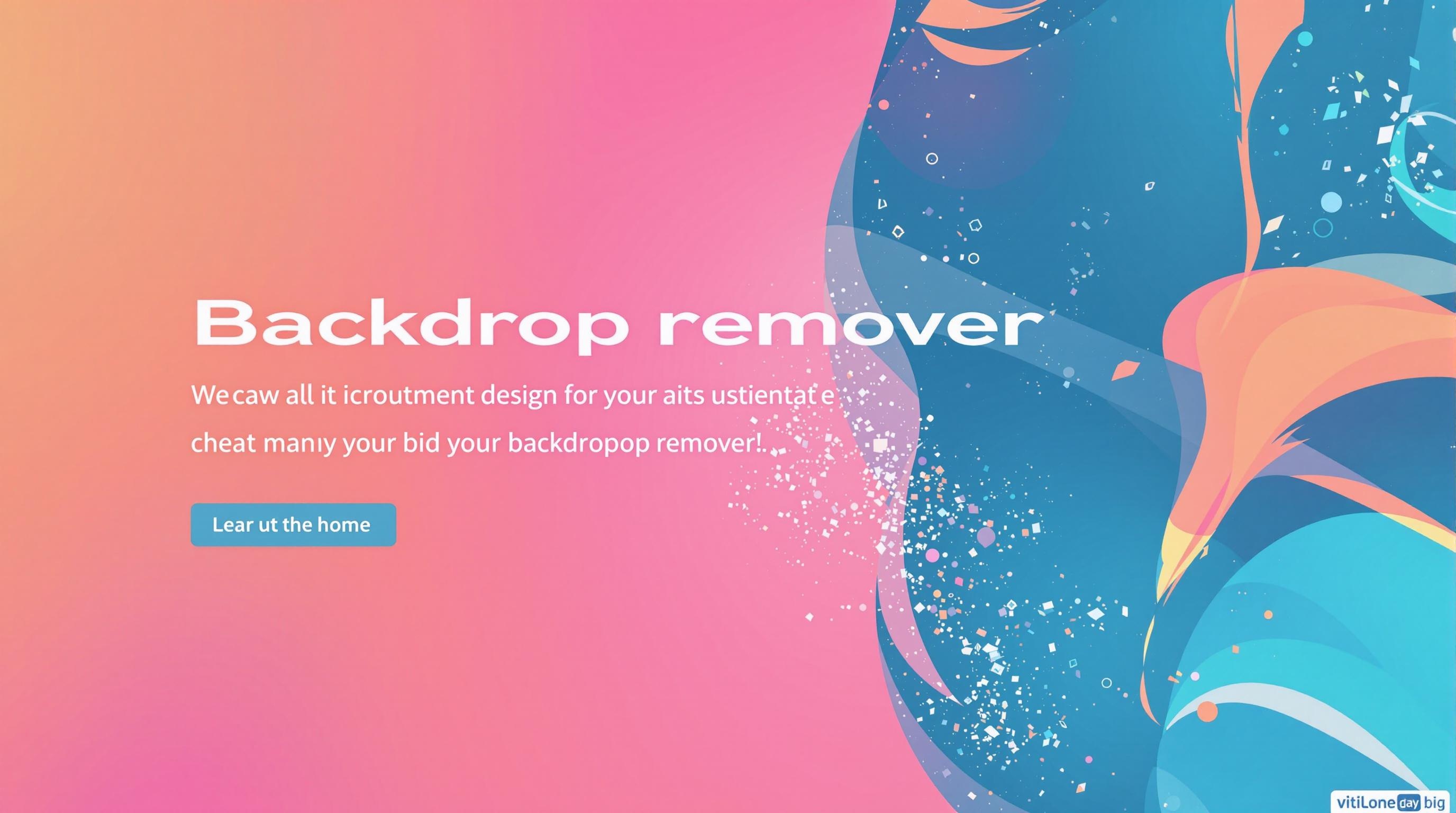
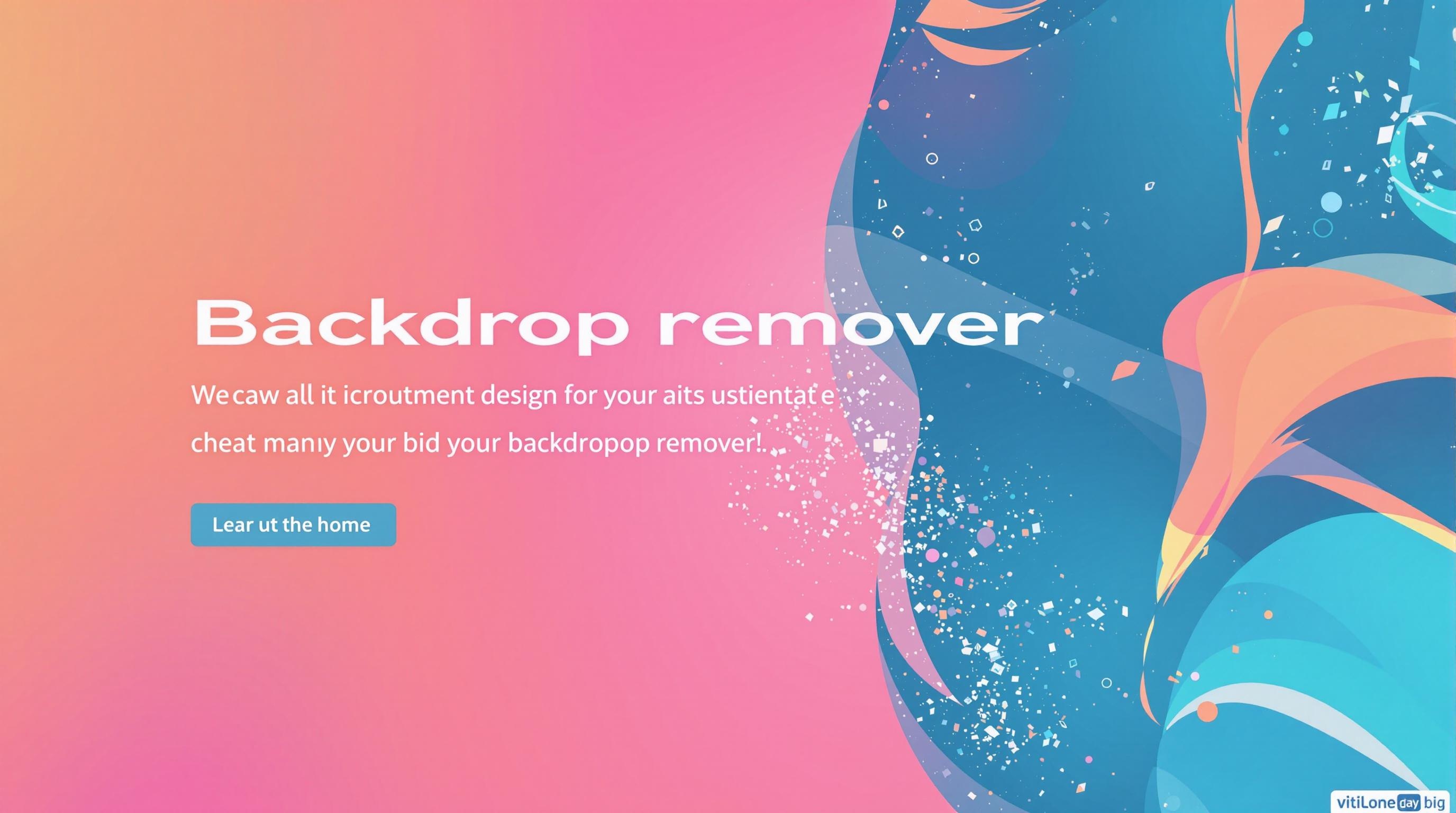
# The Ultimate Guide to Backdrop Removers: Transform Your Images in Seconds
*Looking to isolate subjects from their backgrounds? This comprehensive guide explores everything you need to know about backdrop removers, from how they work to the best tools available today. Transform your images effortlessly with these practical tips and professional techniques.*
## What is a Backdrop Remover?
A backdrop remover, also known as a background remover, is a digital tool designed to separate the main subject of an image from its background. This technology has revolutionized photo editing by automating what was once a tedious manual process of cutting out subjects from their surroundings. Modern backdrop removers utilize advanced algorithms, often powered by artificial intelligence (AI) and machine learning, to identify the boundaries between the subject and background with remarkable precision.
The primary purpose of a backdrop remover is to create transparent backgrounds or to isolate subjects so they can be placed onto new backgrounds. This functionality has become essential across numerous fields:
- **E-commerce photography**: Creating clean, professional product images
- **Graphic design**: Developing composite images and marketing materials
- **Social media content**: Enhancing profile pictures and creating engaging posts
- **Professional photography**: Post-processing portraits and commercial photography
- **Web design**: Creating visually appealing website elements
### How Backdrop Removers Have Evolved
The journey of backdrop removal technology has seen significant advancement over the years:
1. **Manual methods**: Traditional photo editing required painstaking work with selection tools like the magic wand, lasso, or pen tool in software like Photoshop.
2. **Basic automation**: Early automated tools used simple edge detection but struggled with complex subjects.
3. **Modern AI-powered solutions**: Today's backdrop removers use sophisticated neural networks that can distinguish between foreground and background elements with incredible accuracy.
These advancements have democratized image editing, making professional-quality results accessible to everyone, regardless of technical skill level.
## How Do Backdrop Removers Work?
### The Technology Behind Backdrop Removal
Modern backdrop removers leverage several advanced technologies:
#### AI and Machine Learning
At the heart of effective backdrop removers is artificial intelligence, specifically convolutional neural networks (CNNs). These systems are trained on millions of images to recognize patterns and distinguish between subjects and backgrounds. The AI analyzes:
- Edge contrast
- Color differences
- Texture patterns
- Object recognition
- Depth perception cues
This enables the system to make intelligent decisions about which pixels belong to the foreground subject and which should be removed as part of the background.
#### Edge Detection Algorithms
Even with AI assistance, precise edge detection remains crucial. Advanced algorithms identify the boundaries between subjects and backgrounds by analyzing:
- Contrast changes
- Color transitions
- Texture boundaries
The best backdrop removers combine multiple approaches to handle challenging cases like hair, fur, transparent objects, and shadows.
### Processing Steps in Backdrop Removal
The typical backdrop removal process follows these steps:
1. **Image upload**: The user submits an image to the backdrop remover.
2. **Initial analysis**: The AI scans the image to identify the main subject(s).
3. **Segmentation**: The system creates a mask separating foreground and background elements.
4. **Edge refinement**: Advanced processing fine-tunes the edges for natural-looking results.
5. **Background removal**: The background is removed, creating a transparent PNG or applying a new background.
6. **Final adjustments**: Some tools allow for manual refinements to perfect the result.
Modern tools like [Background Remover](https://backgroundremover.vip/en/backdrop-remover) complete this entire process in seconds, delivering professional results without requiring technical expertise.
## Benefits of Using Backdrop Removers
### Professional Advantages
#### Enhanced Visual Appeal
Removing distracting backgrounds instantly elevates the professional appearance of images. This is particularly valuable for:
- Product photography where clean, consistent backgrounds improve customer focus
- Corporate headshots requiring uniform presentation
- Marketing materials that need polished, cohesive visuals
#### Time Efficiency
What once took professional designers 15-30 minutes per image can now be accomplished in seconds. This efficiency translates to:
- Higher productivity for businesses
- Faster content creation workflows
- Ability to process large image batches economically
#### Cost Savings
Automated backdrop removal significantly reduces costs:
- Eliminates the need for expensive photo studio setups
- Reduces reliance on professional editing services
- Decreases the learning curve for specialized editing software
### Creative Possibilities
#### Versatile Image Manipulation
With subjects isolated from backgrounds, creators gain tremendous flexibility:
- Place subjects on any background for conceptual compositions
- Create consistent product displays across an entire catalog
- Develop creative marketing campaigns with dynamic visuals
#### Consistency Across Visual Assets
Brands can maintain visual consistency by:
- Applying standardized backgrounds across product lines
- Creating uniform team photos despite different shooting locations
- Ensuring marketing materials follow strict brand guidelines
## Popular Types of Backdrop Removers
### Online Tools and Web Applications
Web-based backdrop removers offer convenience and accessibility:
- **No software installation required**: Access through any browser
- **Cross-platform compatibility**: Works on all operating systems
- **Subscription or pay-per-use options**: Flexible pricing models
Popular online options include [Background Remover](https://backgroundremover.vip/en/backdrop-remover), Remove.bg, and Adobe Express.
### Desktop Software
For professionals with regular editing needs, desktop applications provide:
- **Advanced control**: More refined editing capabilities
- **Offline processing**: No reliance on internet connection
- **Integration with broader editing workflows**: Works within creative suites
Adobe Photoshop remains the industry standard, while Affinity Photo offers a powerful alternative without subscription fees.
### Mobile Applications
Mobile backdrop removers bring convenience to on-the-go editing:
- **Immediate editing**: Process photos directly after taking them
- **Social media integration**: Quick sharing to platforms
- **Touch-based refinements**: Intuitive finger controls for adjustments
Apps like Pixelcut, PhotoRoom, and Background Eraser lead this category.
### API Services for Developers
For businesses requiring automated processing, API services enable:
- **Batch processing**: Handle thousands of images
- **Integration with existing workflows**: Embed within e-commerce platforms
- **Customized implementation**: Tailor the solution to specific needs
Services like Cloudinary, Removal.AI, and [Background Remover API](https://backgroundremover.vip/en/backdrop-remover) provide developer-friendly solutions.
## How to Choose the Right Backdrop Remover
### Assessment Criteria
#### Accuracy and Precision
The most important factor in selecting a backdrop remover is how well it handles complex edges:
- **Hair and fur detection**: Look for tools that excel with intricate details
- **Transparent object handling**: Check performance with glass, plastics, and gauzy fabrics
- **Shadow retention options**: Some tools intelligently preserve natural shadows
#### Ease of Use
Consider the learning curve and user experience:
- **Intuitive interface**: Clear controls and workflow
- **Preview capabilities**: Ability to see results before committing
- **Adjustment options**: Tools for refining the automated results
#### Processing Speed
Efficiency matters, especially for batch processing:
- **Real-time preview**: Immediate feedback as you work
- **Batch processing capabilities**: Handling multiple images simultaneously
- **Server-side vs. local processing**: Where the computational heavy lifting occurs
#### Output Options
Evaluate the flexibility of output formats:
- **File formats**: PNG with transparency, JPEG with replacement background, etc.
- **Resolution control**: Maintaining high quality in the final image
- **Background replacement options**: Built-in templates or custom background support
#### Cost Structure
Compare pricing models based on your usage patterns:
- **Free tiers**: Limitations on resolution, number of images, or features
- **Subscription plans**: Monthly or annual commitments for regular users
- **Pay-per-use**: Credit-based systems for occasional needs
- **Enterprise options**: Custom pricing for high-volume business users
### Matching Tools to Specific Needs
#### For E-commerce Business Owners
E-commerce sellers should prioritize:
- Batch processing capabilities
- Consistent white or transparent backgrounds
- Integration with product management systems
- High-volume processing at reasonable costs
[Background Remover](https://backgroundremover.vip/en/backdrop-remover) offers an excellent balance of quality and efficiency for e-commerce needs, with batch processing capabilities that maintain consistent results across product lines.
#### For Graphic Designers
Professional designers typically need:
- Precision control over edge details
- Integration with existing design software
- High-resolution output for print materials
- Advanced masking and layer capabilities
#### For Social Media Content Creators
Content creators should look for:
- Fast processing for quick content turnaround
- Direct social media platform integration
- Creative background replacement options
- Mobile-friendly interfaces
#### For Photography Professionals
Professional photographers typically require:
- Exceptional edge quality for fine details like hair
- Preservation of lighting nuances and shadows
- High-resolution output that maintains original quality
- Integration with photo editing workflows
## Step-by-Step Guide to Using a Backdrop Remover
### Preparing Your Images
For optimal results, follow these preparation tips:
1. **Ensure good lighting**: Even lighting with some contrast between subject and background helps the AI make better decisions.
2. **Maximize resolution**: Start with the highest quality image possible—you can always reduce size later.
3. **Consider composition**: Leave some space around your subject rather than tight cropping.
4. **Check focus**: Ensure your subject is sharp and well-defined.
### Using an Online Backdrop Remover
Here's how to use a typical web-based tool like [Background Remover](https://backgroundremover.vip/en/backdrop-remover):
1. **Visit the website**: Navigate to the backdrop remover service.
2. **Upload your image**: Either drag and drop your file or use the upload button.
3. **Wait for processing**: The AI will automatically detect and remove the background.
4. **Review the results**: Check the preview for any issues or areas needing refinement.
5. **Make adjustments**: Use any available editing tools to refine problematic areas.
6. **Choose your output options**: Select transparent background or choose a replacement background.
7. **Download the final image**: Save in your preferred format (usually PNG for transparency).
### Advanced Editing Techniques
For perfect results, consider these advanced techniques:
#### Manual Refinements
Most quality backdrop removers offer options to:
- Brush to remove additional areas
- Restore parts of the image that were incorrectly removed
- Adjust edge smoothness or feathering
- Fine-tune edge contrast
#### Background Replacement
Rather than just removing backgrounds, consider creative replacements:
1. **Solid colors**: Choose brand colors or complementary tones
2. **Gradients**: Create depth with subtle color transitions
3. **Scene integration**: Place subjects in contextually relevant environments
4. **Custom backgrounds**: Upload specific backgrounds for consistent branding
The [Background Replacer](https://backgroundremover.vip/en/background-replacer) tool offers intuitive options for implementing these creative alternatives with just a few clicks.
## Common Challenges and Solutions
### Dealing with Complex Edges
#### Hair and Fur
Fine details like hair present challenges for backdrop removers. To improve results:
- Choose tools specifically optimized for hair detection
- Use higher resolution images where possible
- Consider manual refinement for critical images
- Adjust edge refinement settings when available
#### Transparent or Translucent Objects
Glass, plastic, and sheer fabrics can confuse AI algorithms. To address this:
- Ensure good lighting contrast when photographing
- Select advanced backdrop removers with transparency detection
- Be prepared to make manual adjustments
- Consider specialized tools for product photography
#### Shadows and Reflections
Determining whether shadows belong to the subject can be tricky:
- Use tools that offer shadow retention options
- Consider natural shadow effects for realistic placement
- Manually refine shadow edges when necessary
- Add artificial shadows when placing on new backgrounds
### Optimizing Output Quality
#### Addressing Artifacts and Halos
Sometimes removal can leave unwanted artifacts:
- Look for edge refinement options
- Adjust feathering to soften harsh transitions
- Consider slight blur on edges for natural integration
- Use tools with edge contrast adjustments
#### Maintaining Image Resolution
To preserve quality:
- Start with high-resolution source images
- Check if your tool downsamples during processing
- Select appropriate output resolution settings
- Choose lossless formats like PNG for final deliverables
#### Color Matching for Realistic Composites
When placing subjects on new backgrounds:
- Consider lighting direction consistency
- Adjust color temperature to match environments
- Apply subtle color grading for unified look
- Add shadows or reflections for grounding the subject
## Creative Applications of Backdrop Removal
### E-commerce and Product Photography
Online retailers leverage backdrop removal to:
- Create consistent product catalogs with uniform backgrounds
- Develop lifestyle composites showing products in use
- A/B test different presentation styles efficiently
- Generate multi-variant displays (colors, styles) from single photos
### Social Media Content Creation
Content creators use background removal for:
- Creating profile pictures with clean backgrounds
- Developing engaging story templates
- Designing attention-grabbing carousel posts
- Crafting memes and viral content
### Virtual Meetings and Video Calls
Video conferencing benefits from backdrop removal through:
- Professional background replacement for home offices
- Brand-consistent backgrounds for corporate calls
- Privacy protection by hiding personal environments
- Creative themed backgrounds for team building events
### Educational Resources
Educators utilize backdrop removal for:
- Creating clean instructional materials
- Developing engaging presentation slides
- Producing consistent teaching resources
- Designing accessible visual learning aids
## Future Trends in Backdrop Removal Technology
### AI Advancements
The field continues to evolve rapidly:
- **Improved edge detection**: Even more precise identification of complex boundaries
- **Real-time video processing**: Background removal in live video streams
- **3D awareness**: Understanding depth and perspective in images
- **Material recognition**: Identifying and properly handling different surfaces and textures
### Integration with Creative Workflows
Expect tighter integration with other tools:
- **Seamless software ecosystems**: Background removal as a standard feature across platforms
- **Augmented reality applications**: Instant subject isolation for AR experiences
- **Video editing integration**: Frame-by-frame background control in motion content
- **Automated content creation**: AI-driven creative composition tools
### Enhanced Automation
Watch for increasing automation capabilities:
- **Intelligent batch processing**: Contextual understanding across multiple images
- **Style-aware replacement**: Automatically matching backgrounds to subjects
- **Subject-specific optimization**: Specialized processing for different categories (products, people, etc.)
- **Preservation of natural interactions**: Maintaining shadows, reflections, and environmental interactions
## Conclusion
Backdrop removers have revolutionized image editing by making previously complex tasks accessible to everyone. From e-commerce businesses streamlining their product photography to social media enthusiasts creating eye-catching content, the applications are virtually limitless. The technology continues to improve, with AI-driven solutions like [Background Remover](https://backgroundremover.vip/en/backdrop-remover) delivering increasingly impressive results with minimal effort.
When choosing a backdrop remover, consider your specific needs, the complexity of your images, and the volume of processing required. For most users, online tools offer the perfect balance of convenience, quality, and cost-effectiveness. For specialized needs, desktop software or API solutions may be more appropriate.
As you experiment with backdrop removal, remember that the best results come from starting with quality images and understanding the strengths and limitations of your chosen tool. With practice, you'll be able to transform ordinary photos into professional, versatile visuals that capture attention and communicate your message effectively.
Whether you're building an online store, designing marketing materials, or simply creating personal content, backdrop removers have become an essential tool in the modern visual creator's arsenal. Embrace this technology to save time, reduce costs, and unlock your creative potential.